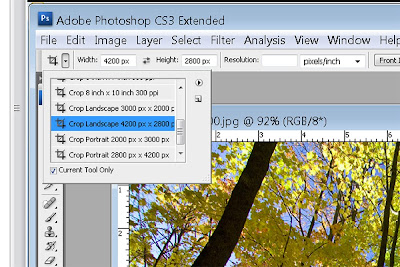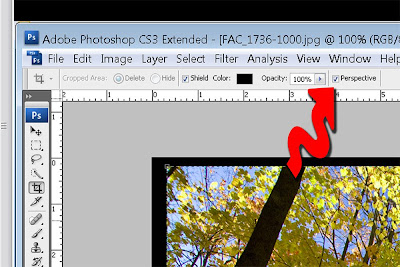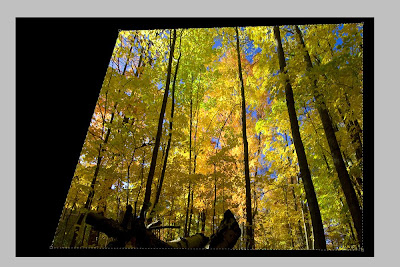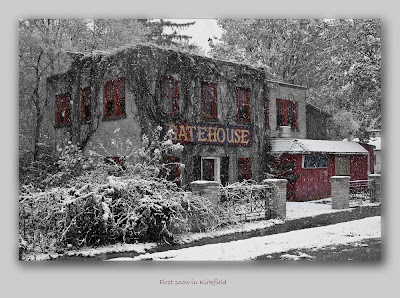FacZen Photography Tips Clean your DSLR Sensor
Unless you're really new to the DSLR world, you know what this is all about. If you do know this stuff, you may want to skip the following couple of paragraphs, or read them then post a comment criticizing all my little inaccuracies!
Here's the deal. Every time you change lenses, you open the camera body to the air. The air, which is full of gunk like dust bunnies, pollen, sand, greasy smoke, pollutants, and well-meaning camera owners' spit. In fact, unless you have one of those high-end lenses (you know, the Canon "white L-glass" ones or the Nikon lenses that cost you over $1000), every time you zoom or focus your lens, you're sucking dust inside. Now that doesn't get directly on your sensor. See, unless you’re taking a picture, the mirror is down, covering the sensor, airtight. Anyway, the sensor itself (which is a really, really precise Integrated Circuit which costs more to replace than you paid for your camera), is covered with a protective glass or mineral crystal cover, so dust and gunk gets on THAT, not on the sensor itself. Still, even the old D-70 has 6 million little points on it that detects light, so a flake of dust smaller than you can imagine can cover a bunch of them. No, it doesn’t get on the sensor protector when you change lenses, it gets on it when you take a picture and the mirror, moving in that compartment, moves the air around inside and the dust floats everywhere. The newer generation cameras, like the D300, have built-in automatic sensor cleaners which essentially vibrate the sensor assembly and shake the dust off. Still, it’s in there, and eventually you’ll be bitten by the dust bunny.
You can’t send your camera in to Nikon every time you get a fleck of dust. First of all, there’s shipping costs and time, and Nikon charges about $80 to clean it for you. But Nikon (and Canon) say in no uncertain terms, DON’T TRY TO CLEAN THE SENSOR YOURSELF. So you’re standing there in Africa, and that lion is charging that herd of wildebeest, so you’re going to tell him, “hold it right there – I have to mail my camera back to Toronto for cleaning. Don’t move, I’ll be right back”. Or it’s your sister’s wedding and you say the same thing to the reluctant groom… nah. I don’t think so. You’ve got to do it regardless of what Nikon says. So it’s time for me to say this: If you do anything as a result of this article and you damage your camera, IT’S YOUR FAULT. It’s not my fault. I told you not to do it. I told you to send your camera in. Don’t come crying to me. That said, it ain’t Rocket Science. That sensor protector is HARD stuff. It ain’t diamond, so you CAN scratch it or damage it, but it isn’t that easy to do. Still, if you’re going to do anything, be gentle. Be careful. I do want to caution you, though.
• DO NOT take the lens off, flip the mirror up and blow on the sensor. Spit makes it worse.
• DO NOT use a Kleenex or Q-tip or even a lens tissue to clean your sensor. You’ll scratch it.
• DO NOT be afraid. A proper, clean PecPad and soft brush or swab won’t hurt your sensor (see disclaimer above!). How often do you have to clean it?
When I first got my camera, it was very dusty. I did take it to Nikon, they gave me the first cleaning free then said it would cost the next time. That’s when I decided to find a method to do it myself, and searched on the Internet for a solution. I cleaned the camera again about 2 months later, and I figured cleaning it frequently was a chore I would have to live with.
Believe it or not, I’ve hardly cleaned it since. I noticed a couple of spots on an image the other day, and since I had some time, I decided to do it. This after many outings, lots of images, in rain, snow, on sandy beaches, in blowing fields and stormy days. It’s been about a year and a half.... That said, I’m using only Nikon, high-end glass, lenses that focus internally so they don’t suck dust in. I’m not particularly careful about where and when I change lenses and usually my lenses are in my Lowenpro backpack, NOT CAPPED (well, always back-capped). It’s not as much of an issue as I first feared. How do you know if you need to clean your sensor?
• If you see dark spots on your pictures, it might be dust on the sensor. They will appear as darker, transparent spots. You can also check by doing the following:
• Put your camera on manual focus and move the focus ring to the closest setting
• Find a blank area to point the camera at – sky, or snow will do
• Shoot a picture at nominal exposure.
• Open it in PhotoShop and use the levels control to make the histogram cover the whole black-to-white area, then move the middle slider to emphasize the midtones.
Spots will be obvious. You will also need this technique to see how you’re doing in the cleaning process. Where do you get a sensor cleaning kit? I started with some research on the Internet and learned that I should use a nylon brush, and blow air through it to statically charge it, then cautiously swipe the sensor. However I looked further and found what I think is an easier and a better method. I found “Copper Hill Images” at http://www.pbase.com/copperhill/ccd_cleaning (that’s an underscore between “ccd” and “cleaning”). I bought their “Basic” kit which cost me about $35 including shipping. You get a “SensorSwab”, a package of PecPads, some Eclipse liquid and lots of instructions. Preparing to clean your sensor • You’re going to need to lock up your mirror. Learn how. On the Nikon, it’s in the menu and the instruction book cautions you to us an AC power source so it doesn’t snap down in the middle of the procedure. I think that’s overkill – but I do make sure I have a fresh battery in the camera when I’m working on it.
• Follow their instructions about mounting a clean PecPad on the SensorSwab. You don’t want to add or just move the dust around, and you certainly don’t want to scratch the sensor.
• When I cleaned the sensor today, I opened the bottle of Eclipse, only to discover that it was empty. It had all evaporated, even though it was in a closed bottle in a sealed ziplock bag. So I cleaned it with a dry swab. It worked anyway!
• Get some powder-free medical examining gloves. You won’t leave oily fingerprints on things if you use them. They’re good to have around anyway – see me if you want to buy some (we sell them in my First Aid company).
• Find a nice clean, bright place to work. Best if there are no fans blowing air and dust around while you’re working. Actually cleaning it Follow the instructions they give you. Basically, you want to lock the mirror up, then swipe the swab across the sensor once, then back the other way (using the other side of the tip). Don’t give into any temptation to scrub things. Swipe with about the same amount of pressure you would put on a felt pen. Put the lens back on, shoot another test picture, and see how you did. If there’s still objectionable dust there (there will always be some...) do it again. If you’re really cautious, change the PecPad. The bottom line It’s not difficult, you just have to be careful. You don’t have to do it as often as you think, but it is a necessary task from time-to-time. As I said, it “ain’t rocket science”.
There are some pretty good articles on the Internet about this. One of the better ones is by Thom Hogue and you can find it here. So have fun, and don’t do anything I wouldn’t do.
|