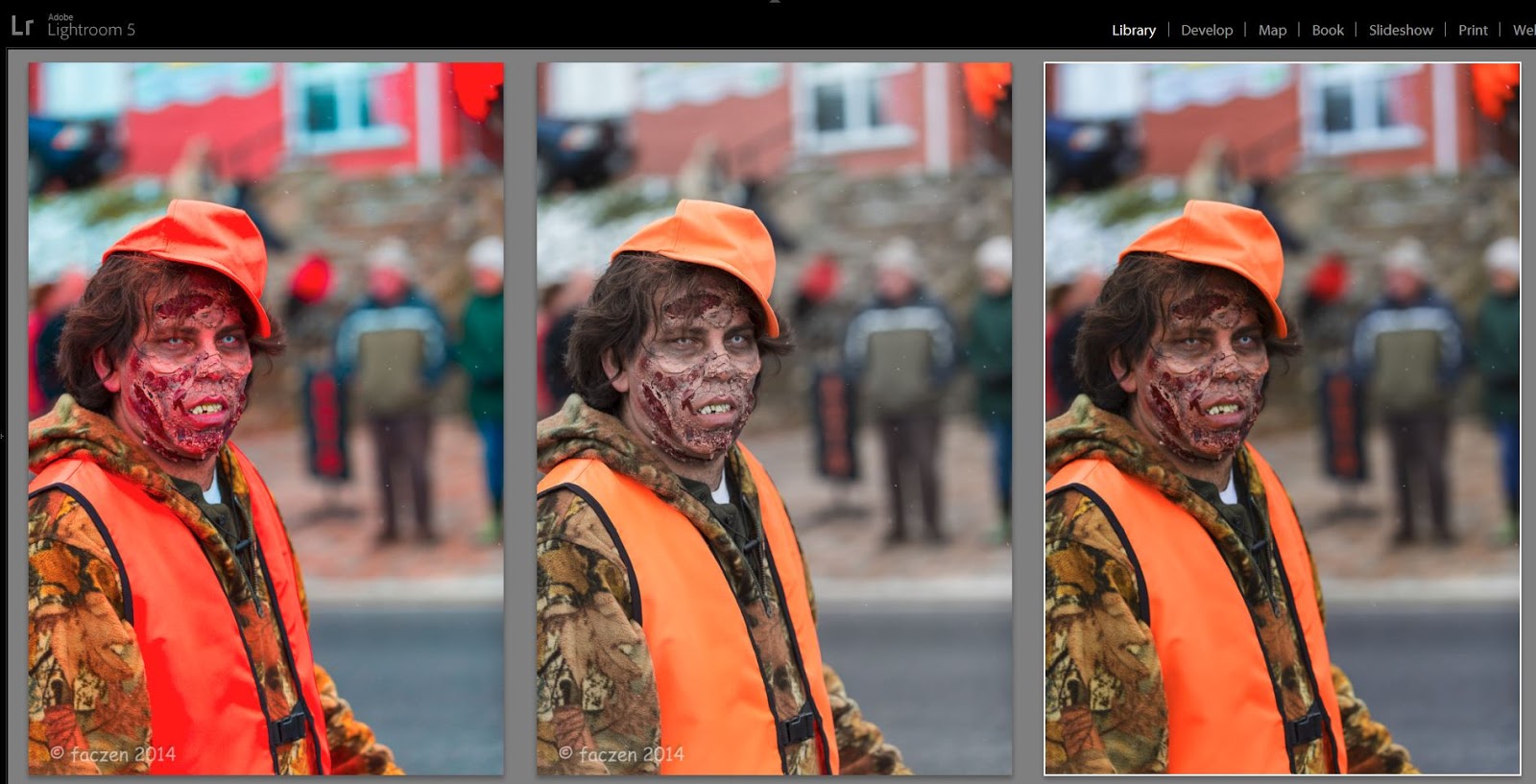today you get some "sporadic musings" to start things off. Just trying to change things up from time to time.
...I hope not. At least I'm trying not to be. Yes, my first passion is photography, but there are other things in life. Something missing is people and I'm trying to correct that, but I do have others: writing, teaching, music, the outdoors...
I love music. If I could come back as anything in another life it would be as a musician. I envy people who can express their emotions so, well, blatantly. When was the last time you looked at a photo or a painting and were moved almost to the point of tears? Or with joy? So all of that said, I know that I can't play any instrument like I want to (my keyboard is sitting to my left as I write this, a guitar leaning against the wall and a handful of harps (harmonicas) lying on top of the keyboard. All unused for months now). But I can certainly listen to others play and perform.
What's driving this discourse is the fact that I attended a great concert in Haliburton last Saturday, by Harry Manx (and Steve Marriner). Both terrific musicians, first one in a long time. I didn't bring my camera in, although I could have – I decided I wanted to enjoy experiencing the music instead of trying to photograph it. I gave in and shot a couple of iPhone shots, that's all.
As I re-read this and wonder why I wrote it anyway, the realization has set in that as I age, I've transitioned from participant to observer, and that's not a great feeling. I used to ski, hunt, fish, hike, work out, play racquetball, put 17km on my legs and knees on a weekend teaching motorcycling... I was invited on a trip to Yellowstone yesterday and have been considering Iceland. But my first thought is, "how much walking is involved"? {sigh}. I really have to do some of these before I can't any more.
Message: don't "put off until tomorrow what you can do today..."
Another Great Experience
I've been fascinated by American Sign Language for some time. I haven't learned it properly because I really don't have anyone nearby to practice with, although I know three people who are very conversant with it: my cousin Dr. Steve who is a psychologist and specializes in deaf patients, Shannon, a photographer friend from the Huntsville area who is hearing impaired and in fact teaches ASL, and my friend Ilana who works with deaf kids at the York Region School Board.
Enough intro? Ilana and I went to a new restaurant in Toronto called "Signs" where all of the wait staff are deaf. And you have to order from the menu using ASL (there are 'cheat sheets' on the menu and the table!). The food is good, prices are Toronto-competitive, and the atmosphere is outstanding! I highly recommend the place.
 |
I was going to photoshop this to make me taller and slimmer and not so stupid looking, but hey, 'I yam what I yam'. Ilana, of course, doesn't need any photoshopping! |
By the way, when we first walked in, the maîtresse-d' (did I get that right?) specifically said it's OK to take pictures. In hindsight, I should have taken some shots of our waitress Chandri (her 'sign name' is "Candy". You'll understand what that means if you get into ASL), while she was talking with us. Signing with us. I will next time, because I'm definitely going back. Watch the little video on the Signs site.
What's fascinating about ASL is it isn't just making signs with your hands, speaking in ASL is like acting. You need to add body language and facial expressions. People who speak it well are soooo fast! It's hard to read them! But our waitress and the other staff at Signs know that, and are really helpful!
By the way, as long as I'm rambling on about this, did you know that there's less and less need for signing today? Two reasons that come to mind: a large percentage of profoundly deaf people can regain some hearing through cochlear implants today; Ilana tells me there's almost no need for signing in the public school system any more; and electronics, like iPads and the like, make communicating much easier than it used to be. See? You learned some trivia today!
 |
I DID photoshop this one. Slim, eh? Too bad it's not that easy in real life! |
PS If you Google "ASL" or "American Sign Language", there's lots of links to learning the basics.
Speaking of iPads...
I was, right? OK, I mentioned them... I can't use my old iPad 1 as much any more. Somebody mentioned recently that Apple has built obsolescence into the iPad (and iPhone) products. They have, haven't they? Consider that I can't upgrade the I/OS in the old iPad beyond version 5. Then apps come along with updates that I can't install or worse, that I can install but no longer work. I haven't figured it out yet, but iBooks, which I used to use to read a library of books and pdf's on the iPad, doesn't want to work any more. Hell, I can't even play Scrabble. I think Apple wants me to buy a new one... anyone else have this issue?
Colour Space
For my photographer and Photoshopping friends (what photographer doesn't do post processing today?), the issue of colour space is important. Bottom line, what you see on your screen will likely not match what you get when you print; and what you see on the internet (especially FaceBook!) doesn't look like what you're seeing in Photoshop or Lightroom. It's not a simple topic.
When you're editing, you're likely using a "colour space" which is bigger than what the printer or monitor can handle. For example, you might have something fluorescent orange which won't look that way when you print it, but you want to edit it in such a way that you can see all the detail, all the nuances of colour in the program, onscreen. But as I said, the minute you want to post that image online or print it, you have to convert it to the colour space those media can handle. And that's not so simple either! For example, do you want that range of fluorescent orange colours to look like the brightest orange you can print, or do you want to "map" them down into the colour space so you can still pick up details?
A good example was that business card I showed you last week: the printing press uses cyan, magenta, yellow and black inks to create the colours, your monitor uses red-green-blue*. They're obviously going to look different and in this case, I had a greenish tinge. Both Lightroom and Photoshop have the ability to simulate what the image is going to look like in a different colour space – PS more that LR – and it's called "soft proofing". Here's an example
* Actually whenever you put ink on paper, you're dealing with reflective colours and when you look at images on a monitor, it's transmissive colours. So all printers work on the CMYK principle. When you send an image to your inkjet printer, you send an sRGB image and the printer translates that into how much Cyan, Magenta, Yellow and Black to put on the paper. Some printers have more ink colours (the Epson 7900 has 11 of them, if I recall correctly) in order to reproduce nuances better. Some newer ones can work in other colour spaces. I don't know any printer that can reproduce fluorescent orange the same way a monitor can.
So if you've ever sent a picture out for printing or posted it online and you were disappointed with the colour, this might be the reason why.
Don't get me started on the need to calibrate your monitor if you've got any hope that what you see is what you're going to get! What if your monitor was too red? You'd adjust a picture onscreen until it looks right but look at it on someone else's monitor or in print? If you calibrate you have a chance that they'll be the same.
So much for my lecturing for today. It's one of the things I talk about in my Photoshop and Lightroom workshops. Want to learn more? It's the right time of year, the weather outside's getting frightening! Read about it at www.photography.to and sign up for a course!
What's Art?
There's a discussion going on on Facebook about whether using Topaz Impression is cheating, pretending to be an artist. There are arguments going back and forth about how the computer is not a real art medium, how only people who hold brushes and get paint on their clothes are real artists...
I'm torn. Clearly, anyone who can translate their vision into a shareable medium is an artist (I consider ALL musicians to be artists, see above). Regardless of how you do it (Warhol and his Apple Mac were used as an example), it's art. And there's nothing wrong with emulating someone else: otherwise the question, "who were your influences when you were starting out?" would be meaningless. COPYING someone else is a no-no, though.
But if I take one of my photos and apply brush strokes and textures to it using Topaz Impression, does it become art? Well it already was art... I'm just making it look more like how my mind saw it. Impression's presets are labelled "van Gogh", or "da Vinci", or "Cezanne" or... does that mean I'm pretending to be one of those masters? I don't think so. Since I never studied classical art, I had no idea what those masters did or what their work looked like. As I look through the presets, I find ones that I like, they could be called "X" or "Z" or "fuzzy brush strokes", doesn't matter. By the way, I'm enjoying looking at paintings and would like to know more. I need to go to Kleinburg (The McMichael Collection) again soon. The AGO is south of the 401...
Can you create art on a computer? Without question. Look up Patrick LaMontagne. His work is amazing. Do I think the National Gallery will ever display a work done in Impression? Who knows? Who ever thought that a Campbell's soup can would be considered art?
I love Impression. It allows me to add another dimension to my images, and as I said above, it makes them look more like what my mind saw. Is it art? Youbetcha.
 |
I reworked this old image in Impression, using the Edward Hopper I preset as a starting point. Probably not something I would hang on my wall, but fun... |
Here's the thing. Pictures with minimal editing in them now look flat and lifeless to me. I have to get out of that mindset.
So now some pictures...
 |
There's a plug-in for Lightroom that shows you which focus points were used when you shot the image. |
 |
Sometimes the bird is just standing there, posing for you! My camera is always set to AF-C (continuous tracking) and back-button focusing, so I'm always ready, whether the subject is moving or not. |
 |
Nailed it! But I did shoot about 50 images... I liked this one the best. |
Shooting pictures in the winter is challenging. For the above shots, I set the exposure compensation to about +1ev because I wanted white, not grey snow. Read about it and other winter tips in my 56 page eBook, "Winter Wonderland, a guide to taking better pictures" available for FREE to subscribers to this blog (click the Newsletter link at the top, or here). If you're already a subscriber, you'll get an email with the link to the free eBook. If you don't want to subscribe, you can get the eBook here for $2.
Just a reminder that this time of year you might want to have some Holiday greeting cards printed up with your own images on them, or mine if you prefer. I can help, very inexpensively fro excellent quality. And think about giving gifts of art, it's perfect for those who are really hard to buy for! I have a great selection of images on my SmugMug site (just working on updating it today), on RedBubble (check out their pillows, smartphone and tablet cases and skins and other stuff! Some great gift ideas there!) and on Fine Art America, all at very reasonable prices. Check them out or send me an email and let's talk!
— 30 —